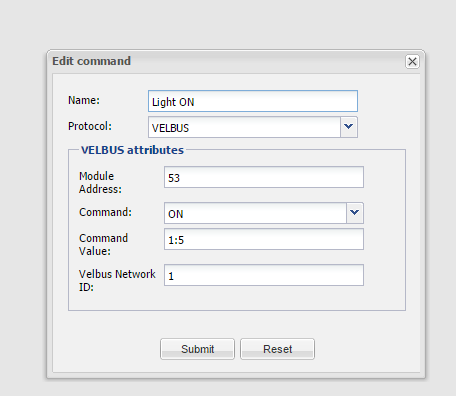Good morning Richard,
It looks like you’ve made some progress.
There also seems to be a couple of issues now, of which I am only really qualified to help with the Velbus one.
Have you seen this post? https://groups.google.com/forum/m/#!searchin/openremotecommunity/controller$20identity/openremotecommunity/DtDRX-0N8ec
The best I can do with the others is guess, so I would suggest you search the group for other similar questions, as I’m sure the answers you need are out there.
So to address the Velbus question…
Let’s break down that log file :-
INFO 2017-01-31 18:04:32,515 (Velbus): Device is not reachable so not adding sensor - This means that the addressed module has not responded.
INFO 2017-01-31 18:06:12,250 (Velbus): Device is not reachable so not adding sensor
INFO 2017-01-31 18:13:31,171 (Velbus): Device is not reachable so not adding sensor
INFO 2017-01-31 18:22:59,281 (Velbus): Device is not reachable so not adding sensor
INFO 2017-01-31 18:26:16,812 (Velbus): java.io.IOException: TCP socket read error - I'm not certain, but I think this means that there was an issue between the OpenRemote controller and the Velbus TCP server (PB_Server in your case)
INFO 2017-01-31 18:27:04,578 (Velbus): Scheduled bus connection task - This is a normal attempt to locate a particular module
INFO 2017-01-31 18:27:11,093 (Velbus): Connection initialised - The above module was contacted
INFO 2017-01-31 18:27:11,093 (Velbus): Stopping connection timer - The time-out timer for the above activity has been cancelled (becuase the task was a success)
INFO 2017-01-31 18:29:14,421 (Velbus): Scheduled bus connection task
INFO 2017-01-31 18:29:20,687 (Velbus): Connection initialised
INFO 2017-01-31 18:29:20,734 (Velbus): Stopping connection timer
INFO 2017-01-31 18:32:03,390 (Velbus): Scheduled bus connection task
INFO 2017-01-31 18:32:09,656 (Velbus): Connection initialised
INFO 2017-01-31 18:32:09,656 (Velbus): Stopping connection timer
INFO 2017-02-01 18:21:41,539 (Velbus): Scheduled bus connection task
INFO 2017-02-01 18:21:48,617 (Velbus): Connection initialised
INFO 2017-02-01 18:21:48,617 (Velbus): Stopping connection timer
ERROR 2017-02-01 18:24:21,305 (Velbus): Device '22' failed to initialise - There was a problem contacting or initialising your Velbus module with the bass address 22 - What is this module? Is it a non-compatible module?
INFO 2017-02-01 19:32:27,883 (Velbus): Scheduled bus connection task
INFO 2017-02-01 19:32:34,351 (Velbus): Connection initialised
INFO 2017-02-01 19:32:34,351 (Velbus): Stopping connection timer
ERROR 2017-02-01 19:35:46,008 (Velbus): Device '22' failed to initialise - There is a clever re-attempt process built into the Velbus protocol so that if a TCP connection fails to a Velbus network, a re-connection attempt is made a number of time is quick succession, then drops to reattempting once an hour.
So to conclude, your Velbus log looks good, other than you have an issue with your module at address 22.
Can you confirm that you are using the Decimal address for this module and what type of module this is.
(Please keep in mind that only the 2nd generation of Velbus modules are compatible with OpenRemote, please review the table in the How-To document - [GitHub - Velbus Wiki](https://github.com/openremote/Documentation/wiki/Velbus))
The only other part of your question I can offer a little help with is about alternative platforms to run OpenRemote on.
My personal preference is the BeagleBone Black, which I sell pre-installed with OpenRemote Pro 2.5.0 and Velbus TCP server, all in a Din Rail (or wall mount) case for roughly 150 Euro including VAT and P&P within the UK.
There is more information about this on this thread - [Google Group - Din Rail controller](https://groups.google.com/forum/m/#!topic/openremotecommunity/wJ5YHx6Q2Rw)
I am playing with the ODroid platform too, as that is an 1Ghz 8 core SBC device, however I'm not finding it that much faster than the 1Ghz single core BeagleBone.
I hope this give you some useful guidance.
Regards,
Stuart