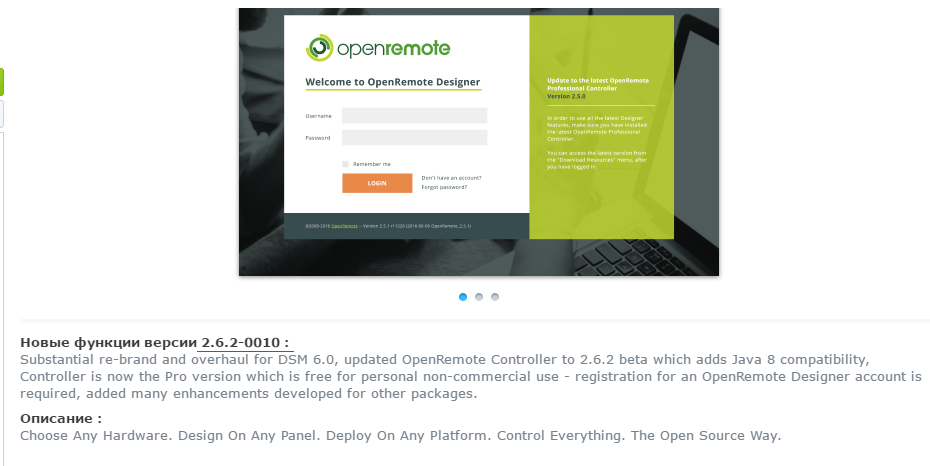The current version is ‘3.0.0’.
Z-Wave 3.0.0 supports the following Z-Wave command classes:
COMMAND_CLASS_THERMOSTAT_SETPOINT
STATUS_SETPOINT_TYPE_HEATING_SCALE_CELSIUS
STATUS_SETPOINT_TYPE_HEATING_SCALE_CELSIUS_TARGET
SET_SETPOINT_TYPE_HEATING_SCALE_CELSIUS
SET_SETPOINT_TYPE_HEATING_SCALE_FAHRENHEIT
SET_SETPOINT_TYPE_COOLING_SCALE_CELSIUS
SET_SETPOINT_TYPE_COOLING_SCALE_FAHRENHEIT
SET_SETPOINT_TYPE_FURNACE_SCALE_CELSIUS
SET_SETPOINT_TYPE_FURNACE_SCALE_FAHRENHEIT
SET_SETPOINT_TYPE_DRY_AIR_SCALE_CELSIUS
SET_SETPOINT_TYPE_DRY_AIR_SCALE_FAHRENHEIT
SET_SETPOINT_TYPE_MOIST_AIR_SCALE_CELSIUS
SET_SETPOINT_TYPE_MOIST_AIR_SCALE_FAHRENHEIT
SET_SETPOINT_TYPE_AUTO_CHANGEOVER_SCALE_CELSIUS
SET_SETPOINT_TYPE_AUTO_CHANGEOVER_SCALE_FAHRENHEIT
SET_SETPOINT_TYPE_ENERGY_SAVE_HEATING_SCALE_CELSIUS
SET_SETPOINT_TYPE_ENERGY_SAVE_HEATING_SCALE_FAHRENHEIT
SET_SETPOINT_TYPE_ENERGY_SAVE_COOLING_SCALE_CELSIUS
SET_SETPOINT_TYPE_ENERGY_SAVE_COOLING_SCALE_FAHRENHEIT
SET_SETPOINT_TYPE_AWAY_HEATING_SCALE_CELSIUS
SET_SETPOINT_TYPE_AWAY_HEATING_SCALE_FAHRENHEIT
COMMAND_CLASS_THERMOSTAT_FAN_MODE
STATUS_THERMOSTAT_FAN_MODE
SET_THERMOSTAT_FAN_MODE_LOW
SET_THERMOSTAT_FAN_MODE_AUTO_LOW
SET_THERMOSTAT_FAN_MODE_HIGH
SET_THERMOSTAT_FAN_MODE_AUTO_HIGH
SET_THERMOSTAT_FAN_MODE_MEDIUM
SET_THERMOSTAT_FAN_MODE_AUTO_MEDIUM
SET_THERMOSTAT_FAN_MODE_CIRCULATION
SET_THERMOSTAT_FAN_MODE_HUMIDITY
SET_THERMOSTAT_FAN_MODE_LEFT_RIGHT
SET_THERMOSTAT_FAN_MODE_UP_DOWN
SET_THERMOSTAT_FAN_MODE_QUIET
COMMAND_CLASS_THERMOSTAT_FAN_STATE
STATUS_THERMOSTAT_FAN_STATE
COMMAND_CLASS_THERMOSTAT_MODE
STATUS_THERMOSTAT_MODE
SET_THERMOSTAT_MODE_OFF
SET_THERMOSTAT_MODE_HEAT
SET_THERMOSTAT_MODE_COOL
SET_THERMOSTAT_MODE_AUTO
SET_THERMOSTAT_MODE_AUXILIARY_HEAT
SET_THERMOSTAT_MODE_RESUME
SET_THERMOSTAT_MODE_FAN_ONLY
SET_THERMOSTAT_MODE_FURNACE
SET_THERMOSTAT_MODE_DRY_AIR
SET_THERMOSTAT_MODE_MOIST_AIR
SET_THERMOSTAT_MODE_AUTO_CHANGEOVER
SET_THERMOSTAT_MODE_ENERGY_SAVE_HEAT
SET_THERMOSTAT_MODE_ENERGY_SAVE_COOL
SET_THERMOSTAT_MODE_AWAY
SET_THERMOSTAT_MODE_FULL_POWER
COMMAND_CLASS_THERMOSTAT_OPERATING_STATE
STATUS_THERMOSTAT_OPERATING_STATE
The themostat command classes have been tested with the ‘Danfoss Radiator Thermostat LC13 Living Connect’ and the ‘Radio Thermostat Company of America CT100’.