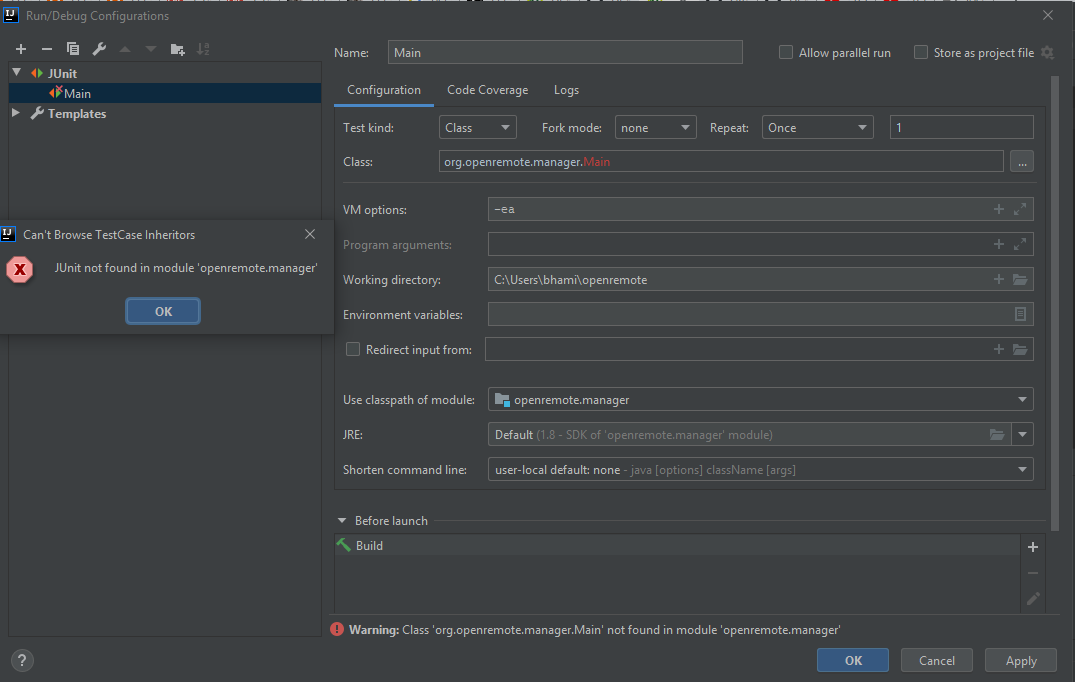Hi
for some reason I had to reformat my pc, but after I reinstalled everything, prepared the environment, and ran the “gradlew installdist” command i got this error :
Could not resolve all files for configuration ‘:manager:compileClasspath’.
Could not find org.geotools:gt-main:19.1.
Searched in the following locations:
- http://download.osgeo.org/webdav/geotools/org/geotools/gt-main/19.1/gt-main-19.1.pom
- http://download.osgeo.org/webdav/geotools/org/geotools/gt-main/19.1/gt-main-19.1.jar
- https://repo.maven.apache.org/maven2/org/geotools/gt-main/19.1/gt-main-19.1.pom
- https://repo.maven.apache.org/maven2/org/geotools/gt-main/19.1/gt-main-19.1.jar
- https://jcenter.bintray.com/org/geotools/gt-main/19.1/gt-main-19.1.pom
- https://jcenter.bintray.com/org/geotools/gt-main/19.1/gt-main-19.1.jar
- https://oss.sonatype.org/content/repositories/snapshots/org/geotools/gt-main/19.1/gt-main-19.1.pom
- https://oss.sonatype.org/content/repositories/snapshots/org/geotools/gt-main/19.1/gt-main-19.1.jar
- http://m2repo.openremote.com/content/groups/public/org/geotools/gt-main/19.1/gt-main-19.1.pom
- http://m2repo.openremote.com/content/groups/public/org/geotools/gt-main/19.1/gt-main-19.1.jar
Required by:
project :manager
the problem is that these pages are not found and I didn’t find this .jar file nowhere in the internet.
can someone help me resolve this problem please ?
thank you.
P.S : here is the full build scan : Build Scan® | Develocity