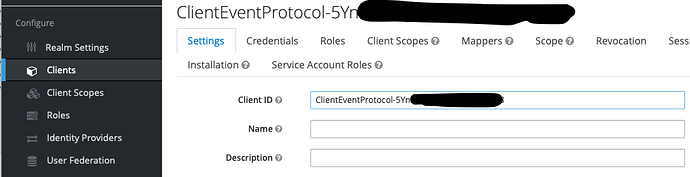Hello to all!
I tried to deploy Openremote 3.0 using the pre-built docker images on a Raspi4, after reading all the respective configuration/deployment information.
After a lot of trial and error, I managed to setup the platform, however I’d like to point out the following issues:
(1) Volume mapping: As with other docker containers/services, I prefer to assign volume mappings to local storage than using docker volumes. I have created a dummy user (let’s call it “dockeruser”) which has uid/gid of 1010. Therefore, I added the following to all environment sections within deploy.xml:
PUID: 1010
PGID: 1010
Needless to say, these are not respected during deployment. For example, postgresql creates the postgresql data folder with ownership systemd-coredump:dockeruser. The systemd-coredump user has uid & gid of 999. On another note, the proxy container creates all files within the proxy-data mapped volume using root:root as ownership (not dockeruser:dockeruser, that is). I could not check the deployment data volume as the deployment container when executed does not populate the volume. Instead, in order for docker deployment to go forward, I manually copied all contents of the “deployment” folder on git to the deployment data volume.
What are the correct configuration so that openremote containers create volumes respecting the local user (i.e. “dockeruser”) with id 1010?
(2) I am running another container on the docker platform that makes use of the 443 TCP port. Thus, I tried to create the proxy container using the following port assignments:
ports:
- “11080:80”
- “11443:443”
- “18883:8883”
Of course, I also modified the public hostname, issued and assigned an SSL certificate and modified the “manager” section of deploy.yml file accordingly. After I log into the manager, the map tries to load but never succeeds. I investigated the issue using the browser’s dev console and I found out that the map tries to load using a non-valid URL.
In detail, after logging into the https://myserver.com:11443/manager/, I get a blank screen instead of a loaded map.
The browser’s console shows: “Uncaught TypeError: Request constructor: https://myserver.com:11443:443/shared/map/sprites/bright-v9.json is not a valid URL.”
Clearly, the code adds “:443” to the URL and does not respect the IDENTITY_NETWORK_HOST (srv-docker-1.sunrise.brainwash.gr) & IDENTITY_NETWORK_WEBSERVER_PORT (11443) docker deployment values!
(3) I tried to change Realm and check out the smartcity one, but I get a reply that the smartcity realm cannot be located. How can this be activated? Within deploy.yml (manager block), I have already opted to install the demo information:
SETUP_IMPORT_DEMO_USERS: ‘true’
SETUP_IMPORT_DEMO_ASSETS: ‘true’
SETUP_IMPORT_DEMO_RULES: ‘true’
SETUP_IMPORT_DEMO_SCENES: ‘true’
SETUP_IMPORT_DEMO_AGENT: ‘true’
SETUP_IMPORT_DEMO_AGENT_KNX: ‘false’
SETUP_IMPORT_DEMO_AGENT_VELBUS: ‘false’
Docker images information (architecture: arm64)
proxy:latest, created 2021-03-05 22:05:55, ID sha256:6832433ec8a4e4cd3a469dbb45bd74dc134664deb775dbf084d922ec703bf856
manager:latest, created 2021-03-09 12:12:47, ID sha256:1bfaebc7a7dd802fd220a6bc622eda7d76905dcc77f66ee3f38edb8cf463f590
postgresql:latest, created 2021-01-31 12:45:13, ID sha256:4c3ebb041b7a460e74ae7c5ae7a37bf628eb0bb16044cdec0fac09c7ffbf9749
deployment:latest, created 2021-03-08 13:19:36, ID sha256:c4290e863da598f3422d06d3d430b777fd145a13d3bc5bc8dcc662d842e6df1f
keycloak:latest, created 2021-03-06 10:22:18, ID sha256:82aa9244858c1929f42c64c5ff1a9d86d485c2657968547d8b81deb83edc0e50