Hi,
Whilst attempting to upload a valid mbtiles file to replace the initial map dataset of Rotterdam, it fails but there’s an exception in the manager logs.
I have:
- created an MBTiles file with my UK area. (43Mb)
- Extended the custom tile file upload size:
OR_CUSTOM_MAP_SIZE_LIMIT: 1000000000 # 1GB
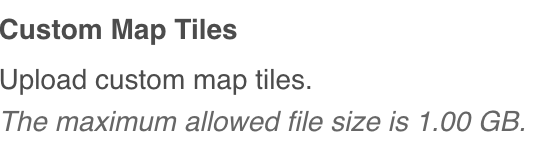
But when I upload the file I see this in the manager logs…
manager-1 | INFO [WebService task-8 ] g.openremote.manager.map.MapResourceImpl : Failed to save custom map tiles
manager-1 | java.net.SocketException: Connection reset
manager-1 | at java.base/sun.nio.ch.SocketChannelImpl.throwConnectionReset(SocketChannelImpl.java:401)
manager-1 | at java.base/sun.nio.ch.SocketChannelImpl.read(SocketChannelImpl.java:434)
manager-1 | at org.xnio.nio.NioSocketConduit.read(NioSocketConduit.java:289)
manager-1 | at org.xnio.conduits.AbstractStreamSourceConduit.read(AbstractStreamSourceConduit.java:51)
manager-1 | at io.undertow.conduits.ReadDataStreamSourceConduit.read(ReadDataStreamSourceConduit.java:67)
manager-1 | at io.undertow.conduits.FixedLengthStreamSourceConduit.read(FixedLengthStreamSourceConduit.java:257)
manager-1 | at org.xnio.conduits.ConduitStreamSourceChannel.read(ConduitStreamSourceChannel.java:127)
manager-1 | at io.undertow.channels.DetachableStreamSourceChannel.read(DetachableStreamSourceChannel.java:206)
manager-1 | at io.undertow.server.HttpServerExchange$ReadDispatchChannel.read(HttpServerExchange.java:2444)
manager-1 | at org.xnio.channels.Channels.readBlocking(Channels.java:344)
manager-1 | at io.undertow.servlet.spec.ServletInputStreamImpl.readIntoBuffer(ServletInputStreamImpl.java:201)
manager-1 | at io.undertow.servlet.spec.ServletInputStreamImpl.read(ServletInputStreamImpl.java:176)
manager-1 | at io.undertow.servlet.spec.ServletInputStreamImpl.read(ServletInputStreamImpl.java:162)
manager-1 | at org.openremote.manager.map.MapService.saveUploadedFile(MapService.java:551)
manager-1 | at org.openremote.manager.map.MapResourceImpl.uploadMap(MapResourceImpl.java:86)
Confirmed with multiple browsers.
I’m wondering if the proxy also has a client upload size limit?
Another question:
The wiki mentions /deployment in the manager for working with map data.
But there is no /deployment volume mapped in the default docker-compose setup.
Is this a shared volume that can be mapped in? or standalone volume?