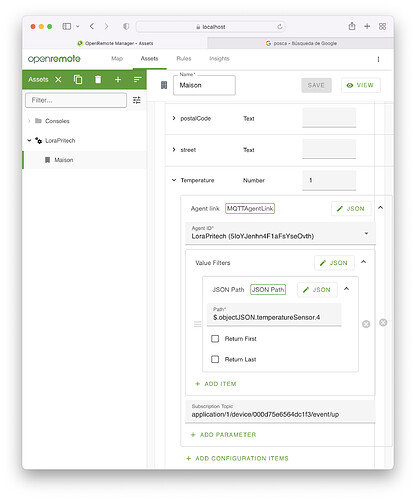Hello I am trying to get the temperature value from this JSON but it has been impossible.
Could you tell me why?
{“applicationID”:“1”,“applicationName”:“TrackingLora”,“deviceName”:“TrackerSolar”,“devEUI”:“AA115lZNwfM=”,“rxInfo”:[{“gatewayID”:“uCfr//5cYX0=”,“time”:“2022-08-10T12:10:40.295773Z”,“timeSinceGPSEpoch”:“1344168659.295s”,“rssi”:-61,“loRaSNR”:9.8,“channel”:7,“rfChain”:0,“board”:0,“antenna”:0,“location”:{“latitude”:14.47751,“longitude”:-17.04066,“altitude”:12,“source”:“UNKNOWN”,“accuracy”:0},“fineTimestampType”:“NONE”,“context”:“lb7CxA==”,“uplinkID”:“YozwUpbBQBmKRs4EuTbItQ==”,“crcStatus”:“CRC_OK”}],“txInfo”:{“frequency”:867900000,“modulation”:“LORA”,“loRaModulationInfo”:{“bandwidth”:125,“spreadingFactor”:7,“codeRate”:“4/5”,“polarizationInversion”:false}},“adr”:true,“dr”:5,“fCnt”:16,“fPort”:2,“data”:“AgIBRwNoXgRnAZgFcyeOBgICFA==”,“objectJSON”:“{"analogInput":{"2":3.27,"6":5.32},"temperatureSensor":{"4":40.8},"humiditySensor":{"3":47},"barometer":{"5":1012.6}}”,“tags”:{},“confirmedUplink”:false,“devAddr”:“AXGyBw==”,“publishedAt”:“2022-08-10T12:10:41.612117203Z”,“deviceProfileID”:“ed8de6e6-74f6-485e-b29b-ad7998aa592c”,“deviceProfileName”:“LP-TRACKER-OTAA”}
Here is what I did.
[
{
“type”: “jsonPath”,
“path”: “$.objectJSON.temperatureSensor.4”,
“returnFirst”: false,
“returnLast”: false
}
]