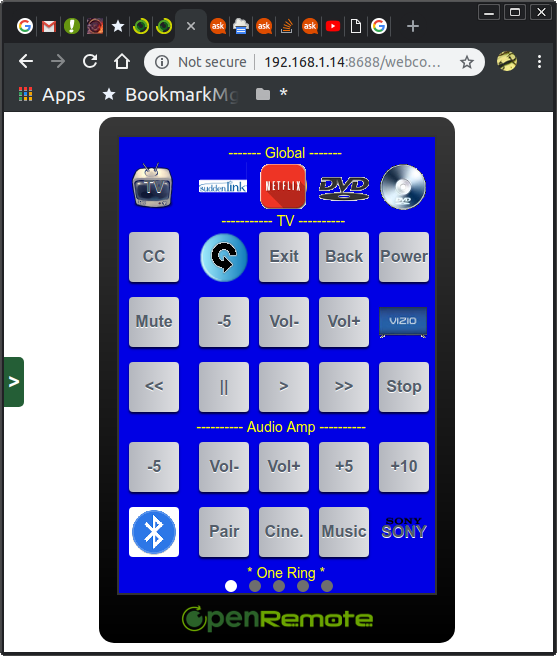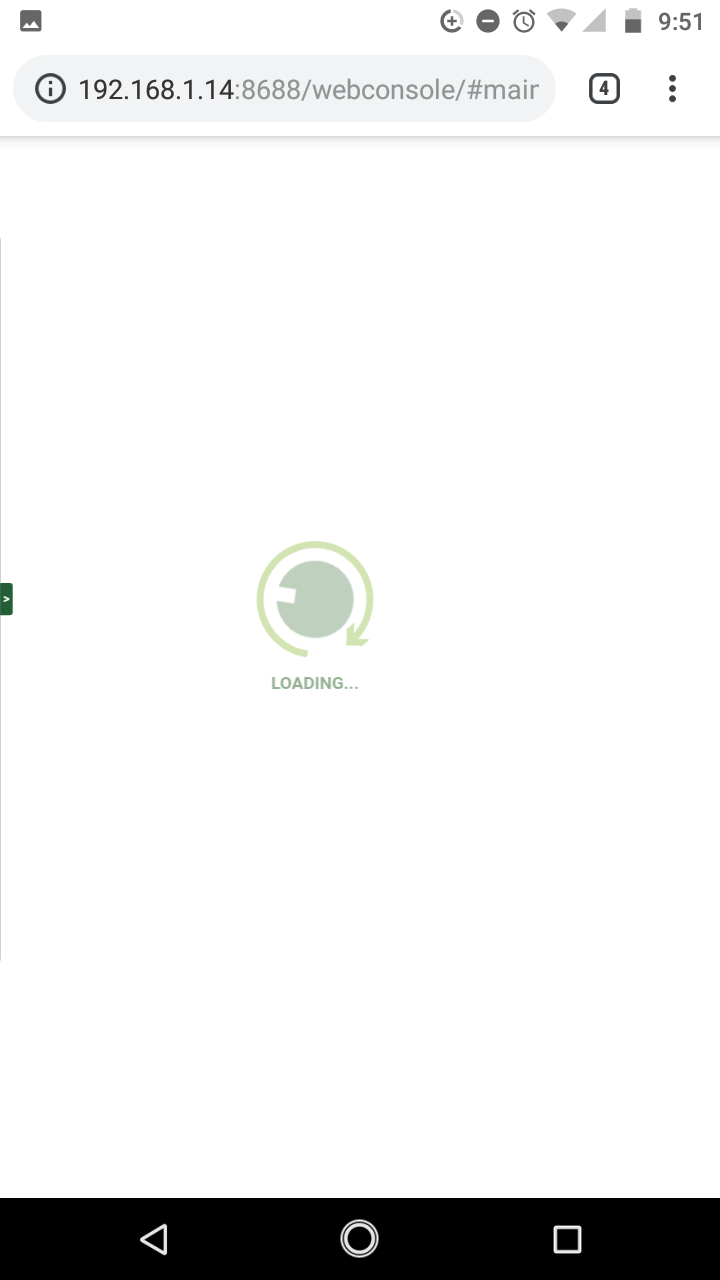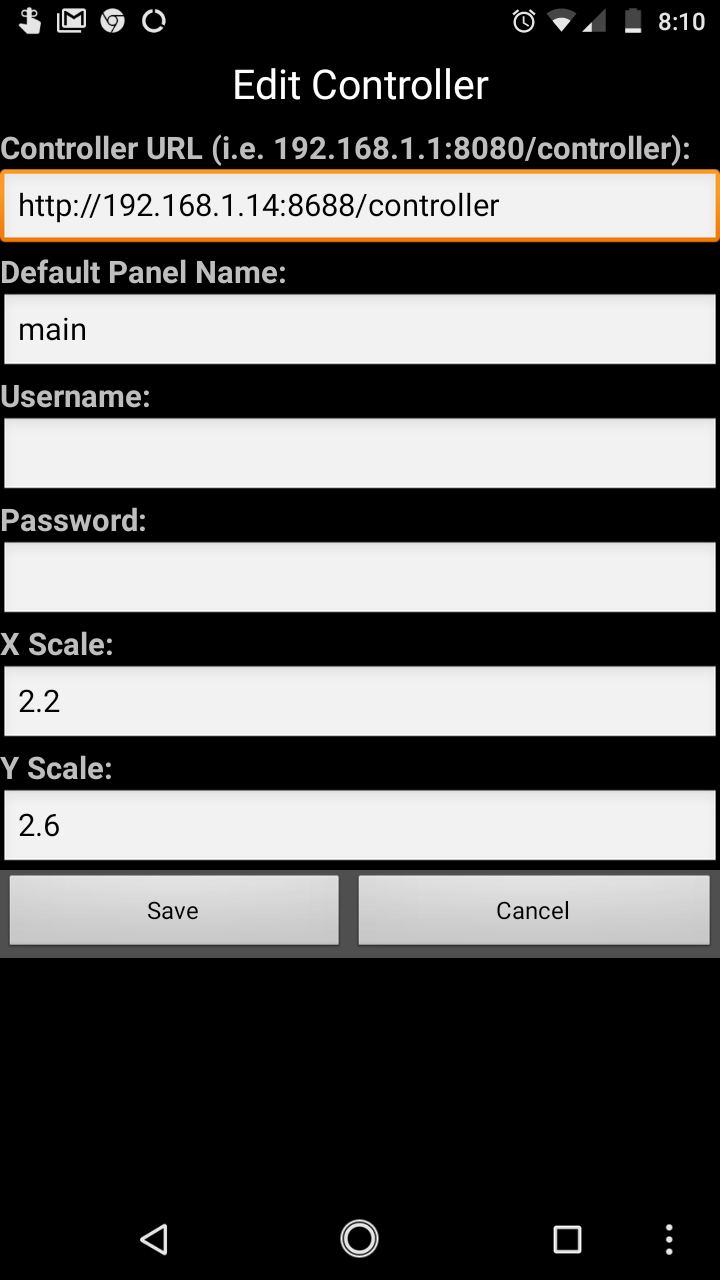I recently upgraded
my home setup from 2.1.0 to 2.5.0 and finally got all 5 of my panels
and each one’s buttons working properly on my revised system (new
AV amp and soon a new Blueray player).
Now I can no longer get the
webconsole screens that look and behave as before on the computer
desktop to resize (pinch/un-pinch) as they used to do on my android
web browser screens on the 2.1.0 version.
Is there a secret to
getting this sort of configuration to behave properly with mobile
device screens? Or am I going to have to use the android client app
now ?
I think it may be related to the fact that when I invoke
“desktop site” switch in mobile chrome, as was formerly my
custom, it now hangs on “loading” forever and never displays the
webconsole UI.
Any suggestions or tips?
I am attaching some screen shots here: